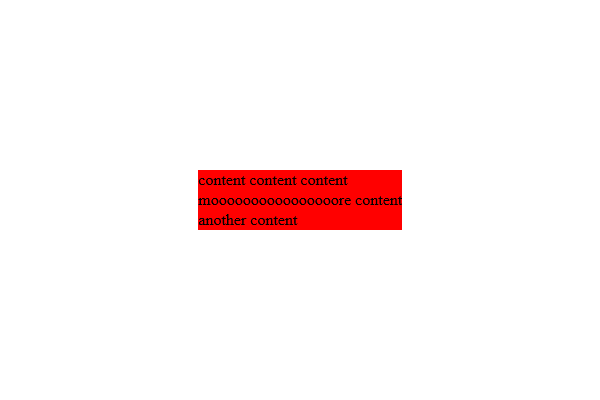How to center a div vertically and horizontally (modern methods, without fixed size!)

“How to center a div” (inside another div or inside the body itself) is one of the most discussed questions ever, and to my surprise there are masses of tutorials which totally over-complicated this issue, usually also with lots of disadvantages, like a fixed height and width of the content div. However, there’s a simple, non-hacky, clean, responsive-ready and crossbrowser-safe method that also does not need any fixed pixel size div settings:
- Totally crossbrowser-safe. Works in all browsers (IE8 and higher).
- Totally liquid, no div size needed
- Totally clean, no weird hacks. All code is used the way it should be used.
Method 1:
Center a div in the middle of the viewport
CSS
html, body {
margin: 0;
padding: 0;
width: 100%;
height: 100%;
display: table;
}
.container {
display: table-cell;
text-align: center;
vertical-align: middle;
}
.content {
background-color: red; /* just for the demo */
display: inline-block;
text-align: left;
}
HTML
<div class="container">
<div class="content">
content content content
<br/>
moooooooooooooooore content
<br/>
another content
</div>
</div>
Result
See the JSFiddle here: http://jsfiddle.net/panique/pqDQB/35/
Method 2:
Center div vertically and horizontally inside an other div
This is very useful for situation when you have to center content inside a div that don’t have a certain pixel size. Please note that this really doesn’t need ANY pixel size definition. For demo purposes we give the parent div demo pixel sizes, just to create a visible example.
CSS
.parent {
display: table;
/* optional, just for the demo */
height: 300px;
background: yellow;
}
.child {
display: table-cell;
vertical-align: middle;
/* optional, just for the demo */
background: red;
}
.content {
/* optional, just for the demo */
background: blue;
}
HTML
Result
See the Pen baity by Panique (@Panique) on CodePen.