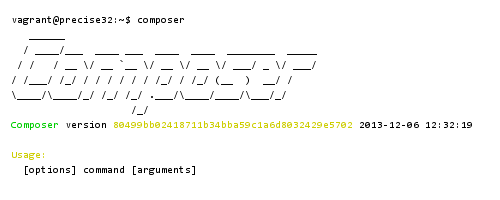How to install Composer on Windows 7 / 8 or Ubuntu
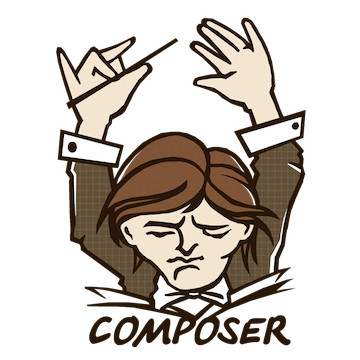
Installation on Windows 7 / 8
Installing Composer on Windows 7 or 8 is extremely easy: Get the latest version of Composer from getcomposer.org (direct link to .exe here) and install it. You can now use Composer from everywhere on your system (via cmd.exe, PHPStorm or any other tool).
Installation on Unixes (Ubuntu, Debian, CentOS, …)
Most tutorials say that you should download the composer.phar file into your project, you’ve probably seen this before. But, this is outdated and not recommend! The better way to go is to “install” Composer. It’s also not possible to use Composer out-of-the-box, as this tool uses some things that need to be installed first: Composer is basically a PHP tool (which runs PHP on a webserver) that fetches remote files via git and curl over https (=openssl!). All tutorials I’ve ever seen totally miss these points. Installing Composer on linux needs a little bit of work first:
Do an update:
sudo apt-get update
First, make sure you have curl installed, so simply try to install it (if already installed, nothing will happen). Curl is a basic unix tool for file transfering (wikipedia). Install curl and the php5-curl extension:
sudo apt-get install curl sudo apt-get install php5-curl
Then, make sure you have OpenSSL installed, a library that allows unix to handle HTTPS. A little notice on the Hearthbleed Bug that affected OpenSSL: Afaik this installs fixed/patched versions of OpenSSL, but I’m not 100% sure. Same procedure as with curl:
sudo apt-get install openssl
As Composer uses git, we also need to have git on the system:
sudo apt-get install git
Restart your server (will work without, but it’s always better to restart the Apache, otherwise PHP will say curl is not installed):
sudo service apache2 restart
Okay, now let’s install Composer:
curl -sS https://getcomposer.org/installer | php sudo mv composer.phar /usr/local/bin/composer
This downloads composer.phar (which is a packed php archive by the way, see http://php.net/phar for more info) moved the file to a special folder, making it available systemwide.
Now you can use composer everywhere on your server on the command line via
composer
Type the above comamnd to make sure Composer is installed correctly. You’ll see something like this:
Please note: A lot of tutorials show composer commands like that:
php composer.phar
That’s not necessary anymore as we have “installed” Composer. A single composer command followed by the arguments is all you need.
[wp_ad_camp_2]
Update Composer (on Windows 7/8 or Unixes)
Updating Composer itself is a one-line command, you can do this from anywhere in the system:
composer self-update
Have fun with Composer! It will change the way you work with PHP forever! To get into the basics of this tool, have a look into this article: Getting started with Composer.